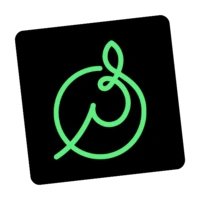This guide unfolds the essentials of URL tracking, presenting its role in enhancing website and content performance. Learn how to setup and utilize URL tracking to improve site engagement, and make data-driven decisions for your business's online growth.
Understanding the sources of your website's traffic is crucial for making informed decisions, especially in search engine marketing. By combining search engine marketing strategies with analytics, you can optimize your website and content to attract a more targeted audience, ultimately improving your site's performance. Enhance your digital marketing knowledge further with 'The Ultimate Digital Marketing Workbook for Business Owners and Marketing Executives'.
For instance, if you notice that a specific social media platform is driving a significant amount of traffic to your site, it may be worth investing more time and resources into that platform.
On the other hand, if you find that a particular page on your website is underperforming, URL tracking can help you identify the reasons behind its lack of success and make necessary changes to enhance its performance.
If you've stumbled upon this article, chances are you're eager to unravel the mysteries of your website traffic and how to keep tabs on it. Fear not! This guide will provide you with a comprehensive overview of URL tracking and its power in uncovering the origins of your web traffic.
By the time you reach the end of this guide, you'll be equipped with a solid understanding of:
- The fundamentals of URL tracking
- The advantages of incorporating URL tracking into your business strategy
- How to effortlessly set up and implement URL tracking for your website
Are you ready to take your traffic analysis to the next level? Let's dive right in!
Optimize your marketing strategy for success with gardenpatch. Their team of growth strategists specializes in cost-effective customer acquisition. Click here to transform your marketing efforts!
URL tracking is a powerful tool that can revolutionize your understanding of website traffic. By pinpointing the channels and campaigns that generate the most visits to your site, you can make well-informed decisions to enhance your online presence and connect with a wider audience. In this comprehensive guide, we will provide you with detailed instructions on how to set up URL tracking and share valuable tips and best practices to maximize its effectiveness. So, let's dive right in and unlock the potential of URL tracking!
What Is URL Tracking?
A tracking URL is a standard link modified to include additional parameters to track and analyze user behavior. These parameters are typically added to the URL's end and separated by a "?" or the "&" symbol.
The added parameters, often referred to as "tracking tags" or "query parameters," can be used to identify the source of the traffic to a website, specific pages on a website, content generating the most engagement, and the effectiveness of online advertising campaigns.
They are a great resource for all inbound efforts and provide details at the most granular level for marketers.
The Role of URL Tracking in Smart Marketing Investment Decisions
Tracking URLs are an invaluable tool for keeping a close eye on the performance of your marketing campaigns. By adding a distinctive identifier to the URL of your website or landing page, you can leverage powerful analytics tools like Google Analytics to gather crucial insights. These insights include metrics such as the number of page views, the average time spent on your website, and the number of conversions.
Tracking tags provide businesses with valuable information about the sources of traffic to their websites. For instance, if you run ads on various social media platforms, tracking tag data will reveal which platform generates the most clicks and conversions. Armed with these insights, you can make informed decisions about where to allocate your resources and which platforms to prioritize.
In essence, tracking tags empower businesses to gauge the effectiveness of their marketing channels and make informed investment decisions. They enable you to optimize your marketing budgets and ensure that your efforts are focused on the channels that yield the best results.
Here is an example of a tracking URL:
https://www.example.com/?utm_source=newsletter&utm_medium=email&utm_campaign=winter_sale
In this example, we have a URL for the website www.example.com, and the tracking parameters are indicated by the utm_ variables at the end of the URL.
In this scenario, the link is being tracked as part of an email newsletter for a "Winter sale" campaign. Marketers commonly use specific tracking parameters like utm_source, utm_medium, and utm_campaign to measure the effectiveness of their campaigns.
When a user clicks on this link, the website will record the URL and the tracking parameters. This valuable data helps us understand how users discover the website and which campaign they are a part of.
UTM Parameters Explained
UTM, also known as Urchin Traffic Monitor, is a powerful tool that allows you to monitor and analyze user engagement from external sources within your analytics platform.
With UTM parameters seamlessly added to the end of a URL as strings, you can effortlessly track the origins of different traffic and gather valuable information about your campaign, medium, content, and traffic source.
But why does this matter? By carefully monitoring user engagement, you can unlock valuable insights into the origins of your website traffic and identify the content that resonates most with your audience, driving meaningful engagement. Armed with this knowledge, you can optimize your marketing efforts and effectively target your desired audience.
The capabilities of UTM parameters are truly game-changing. They provide a deeper understanding of where your traffic is originating from and shed light on the effectiveness of your various campaigns.
So, why settle for guesswork when you can harness the power of UTM parameters to gain valuable insights and propel your marketing success?
Here's how UTM parameters work:
- When a user clicks on a link that has a UTM parameter attached, the code is sent along with the user to the destination website.
- The analytics platform on the destination website then records the information in the UTM code.
- This information can track the performance of different campaigns, sources, and mediums, allowing you to see which are most effective at driving engagement.
Let’s break it down further:
Here is an example of a UTM string:
utm_source=google&utm_medium=cpc&utm_campaign=ExampleCampaign1&utm_term=examplekeyword&utm_content=ExampleContent1
In this example, the UTM parameters indicate the following:
- utm_source=google: The user came to the website from Google.
- utm_medium=cpc: The user interacted with a pay-per-click (CPC) ad.
- utm_campaign=ExampleCampaign1: The traffic can be attributed to the "ExampleCampaign1" campaign.
- utm_term=examplekeyword: The user was led to the website by the keyword "example keyword."
- utm_content=ExampleContent1: The content that led to the click was "ExampleContent1".
This UTM string offers in-depth insights into the traffic directed to the website, empowering businesses to gain a clearer understanding of their traffic sources and the impact of various campaigns.
What You Can Track With UTM Parameters
As mentioned previously, businesses can use five UTM parameters: source, medium, campaign, term, and content. Here's a guide to what each parameter is used for:
Source:
This parameter provides valuable information about the user's previous location before visiting your website. It could refer to a specific website they were on, the name of an advertiser, or even the name of a YouTube channel they were watching.
Medium:
This parameter provides valuable insights into the type of content that users engage with before visiting your website. It encompasses a wide range of possibilities, including videos, emails, advertisements, and organic social media. By tracking this information, you can gain a deeper understanding of the channels and mediums that resonate most with your audience, allowing you to tailor your marketing efforts accordingly.
Campaign:
If you have a specific campaign aimed at promoting your content, you can utilize this parameter to clearly define and identify the campaign. Whether it's a catchy code name, a memorable slogan, or the actual campaign name, this parameter allows you to effectively track and measure the success of your campaign efforts.
Term:
By utilizing this parameter, you can effectively track the specific keywords or terms that users searched for before visiting your website through Google Ads. This valuable information allows you to gauge the performance of your ads and gain insights into how they are resonating with your audience.
Content:
This parameter provides the ability to trace the specific content that prompted a click on your website. It serves as a valuable tool for experimenting with different content pieces during a campaign, allowing you to identify which ones are the most impactful and effective.
Creating Tracking URLs
Now that you're eager to start tracking the origins of your website traffic, you may be wondering how to set up URL tracking on your website. Don't worry, it's not as complicated as it sounds! The first step is to choose a URL tracking tool that aligns with your needs. With plenty of options available, like Google Analytics and HubSpot, you can find the perfect fit for your business.
Once you've selected your preferred tool, it's time to add the tracking code to your website. This involves a simple process of inserting a small code snippet into either the header or footer of your website. It may sound technical, but don't worry – it's easier than it seems.
By following these steps, you'll be well on your way to unlocking valuable insights about your website traffic and optimizing your marketing efforts. So, let's dive in and start harnessing the power of URL tracking! For more comprehensive strategies, explore 'The Ultimate Digital Marketing Workbook for Business Owners and Marketing Executives'.
Ready to start tracking the origins of your website traffic? Here's a quick guide to creating tracking URLs:
Before you create a tracking URL, here are a few things to keep in mind:
Set up your campaign first
To maximize the effectiveness of your tracking URL, it is crucial to first establish your campaign and create any necessary assets. This step allows you to seamlessly connect your tracking URL to your campaign and monitor its performance using analytics. By taking this proactive approach, you can gain valuable insights and make informed decisions to optimize your marketing strategies.
Check your spelling and grammar
Before you create your tracking URL, be sure to meticulously review the spelling, grammar, and naming conventions of your UTM parameters. Typos are never fun, so take the time to ensure that everything aligns perfectly with your brand guidelines.
Have fun with it
Don't let creating tracking URLs become a mundane task! Let your creativity flow and have some fun with your UTM parameters. Remember, the success of a tracking URL lies in the valuable data it collects. So, immerse yourself in the excitement of the campaign you're tracking and start creating those tracking URLs. Get ready to unlock the secrets to marketing success and pave your way to greatness!
How to Create Tracking URLs on HubSpot
- In your Hubspot account, click the settings icon in the main navigation bar.
- In the left sidebar menu, navigate to Tracking & Analytics > Tracking URLs.
- Click on the "Create Tracking URL" button in the upper right corner.
- In the right panel, set up your tracking URL. Enter the base URL of the page you want to track traffic to and select the appropriate protocol (http:// or https://).
- In the "UTM Campaign" field, select the Hubspot campaign you want to associate with the tracking URL.
- In the "Source" field, select the traffic source (e.g., email marketing, paid search, organic social, etc.).
- In the "UTM Medium" field (optional), enter the name of the medium the tracking URL is associated with (e.g., banner ad, social post, email, etc.).
- In the "UTM Term" field (optional), enter a keyword or term that is associated with the tracking URL (e.g., for use in pay-per-click ad campaigns).
- In the "UTM Content" field (optional), enter a name for the content associated with the tracking URL (e.g., if you have multiple ads on a page and want to differentiate between them).
- Click the "Create" button to generate your tracking URL.
How to Add a Tracking URL to Your Content in Hubspot
- Log into your Hubspot account and go to Settings > Tracking & Analytics > Tracking URLs section.
- Find the tracking URL that you want to use and hover over it.
- Click on the "Actions" dropdown menu and select "Copy Tracking URL" to copy the full tracking URL to your clipboard.
- Alternatively, you can click on "Copy Short URL" to copy a shortened version of the tracking URL to your clipboard.
- Paste the tracking URL into the content where you want it to appear.
If you’d like to review tracking URL data within HubSpot, log into your HubSpot account, navigate to Reports > Analytics Tools
For a guide on analyzing your tracking URL's performance, click here.
URL Tracking in Google Analytics
Tracking URLs play a vital role in the success of any PPC campaign. They allow us to effectively monitor and analyze the performance of our campaigns in platforms like Google Analytics, providing valuable insights into how users engage with our ads. This data is essential for reporting and optimization, enabling us to make informed decisions and optimize our PPC strategy. In short, tracking URLs are an absolute necessity for achieving success in any PPC campaign.
You must add campaign parameters to your URLs to measure custom campaigns within Google Analytics. This can be done via Google’s Campaign URL Builder.
To track your URL with Google Analytics, follow these steps:
- Select the URL you want to track. This could be a website, ad, or landing page link.
- Go to the Google Analytics Campaign URL Builder website.
- Paste the URL you want to track into the "Website URL" field.
- Complete the fields for other parameters, such as "Content Source", "Content Medium", and "Content Name".
- Once you've confirmed all the parameters, the URL builder will generate a Campaign URL at the bottom of the page.
- Copy this tracking URL and paste it into the appropriate area of your email newsletter, blog posts, or social media campaigns.
Analyzing URL Tracking Data Results in Google Analytics
Once your tracking URL has been active for a day or more, campaign data can be monitored via Google Analytics.
- Log in to your Google Analytics account and click on ‘Acquisition’.
- Select ‘Campaigns’ from the dropdown menu.
- Select ‘All Campaigns within Google Analytics’.
The Benefits of Using URL Tracking For Your Business
Now that you know how to set up URL tracking on your website, let's look at some of its benefits.
Better-informed decisions
Understanding the origins of your website traffic can greatly impact the decisions you make regarding your website and its content. By effectively tracking your URLs, you gain insights into which pages are performing well, which ones require improvement, and where your traffic is coming from. Armed with this valuable information, you can identify areas of your website that need attention and implement changes to enhance its overall performance.
Improved SEO
Tracking URLs is not only beneficial for monitoring the success of your campaigns, but it can also play a crucial role in improving your website's search engine optimization (SEO). By tracking the keywords that users are using to find your site, you can gain valuable insights into the most effective terms and phrases for driving traffic. Armed with this information, you can optimize your content and improve your ranking in search engine results. So, don't overlook the power of URL tracking when it comes to boosting your SEO efforts.
Enhanced user experience
Tracking URLs not only provide valuable insights into the success of your campaigns, but they can also play a crucial role in enhancing the user experience on your website. By monitoring the pages that users visit, you can easily identify which ones are performing well and which ones may need improvement. This information allows you to pinpoint any issues with your website's design or functionality and make necessary changes to enhance the overall user experience. So, don't underestimate the power of URL tracking when it comes to improving the usability of your website.
Increased conversions
In the end, the ultimate objective of any website is to turn visitors into loyal customers. Utilizing URL tracking allows you to gain valuable insights into how your pages are performing and where your traffic is originating from. By understanding this information, you can optimize your website and marketing efforts to increase conversions and achieve your business goals.
Bottom Line
Gaining a deep understanding of the sources of your website traffic is crucial for the success of your online presence and business. By effectively tracking your URLs, you can closely monitor the performance of your campaigns on platforms like Google Analytics, giving you valuable insights into how users engage with your ads. This data is essential for accurate reporting and optimization, enabling you to see the bigger picture and make well-informed decisions about your PPC strategy.
By adhering to best practices for URL tracking and leveraging it in combination with other powerful analytics tools, you can unlock the full potential of this tool and take your website to new heights of success.
Take your digital marketing to the next level with 'The Ultimate Digital Marketing Workbook for Business Owners and Marketing Executives'.
Popular Insights:
Shop with Purpose at Impact Mart!
Your Purchase Empowers Positive Change.
Thanks for Being the Difference!