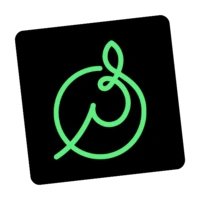Enter HubSpot, a versatile platform renowned for its robust tools tailored to inbound marketing, sales, and customer service excellence.
If HubSpot's broad capabilities have already caught your attention, the Service Hub might just be the next step in elevating your customer service to unparalleled heights. This specialized component of HubSpot is ingeniously designed to streamline your customer service operations, making it simpler than ever to deliver a customer experience that not only meets but exceeds expectations. In the forthcoming discussion, we’ll delve into the myriad benefits of the HubSpot Service Hub, highlighting its key features that empower businesses to set up a responsive, efficient service framework.
From enhancing the customer experience to dissecting analytics for service performance improvement, and broadening the scope of what your Service Hub can achieve, we're set to unpack how this powerful tool can transform your customer service approach. Join us as we embark on a comprehensive exploration of HubSpot Service Hub, where effective customer service management meets innovative technology to drive satisfaction, loyalty, and business growth. Let’s dive in and discover how to leverage these capabilities to their fullest potential!
What is Hubspot Service Hub?
HubSpot Service Hub stands out as a comprehensive solution for companies dedicated to enhancing their customer service and support operations. This platform is ingeniously crafted to simplify and improve the customer service process, enabling businesses to offer standout support with ease. By bringing customer conversations, feedback, and issues into one unified place, Service Hub empowers service teams to deliver timely, personalized support that not only solves problems but also strengthens customer relationships. Seamlessly integrated with HubSpot’s broader ecosystem, it ensures that customer service is not an isolated function but a core part of a unified strategy across marketing, sales, and service, enriching the customer experience at every point of contact.
The suite of tools within HubSpot Service Hub transforms traditional customer service paradigms, equipping businesses with everything needed to empower customers and exceed their expectations. With functionalities like an advanced ticketing system, comprehensive knowledge bases, and insightful customer feedback surveys, the platform facilitates a self-service approach while keeping the lines of communication open for direct feedback. This empowerment of customers to help themselves, coupled with the ability for businesses to gather and act on customer insights, not only boosts satisfaction levels but also drives continuous improvement in products and services. The automation features further streamline operations, freeing up time for service teams to engage in more meaningful, high-impact work with customers. To understand HubSpot pricing and how it scales with the needs of different business sizes, you can visit their website where detailed information about various service tiers and their benefits is available.
Distinguishing itself further, HubSpot Service Hub is dedicated to enriching the entire customer journey, not just addressing service inquiries. Through its in-depth analytics and reporting capabilities, businesses gain a deeper understanding of customer needs, service metrics, and overall satisfaction, allowing for strategic adjustments that can lead to better service outcomes. This insight-driven approach encourages a proactive stance on customer service, where anticipating customer needs and exceeding expectations becomes the norm. As a scalable solution, Service Hub grows with your business, ensuring that no matter the size of your company, you can continue to offer exceptional customer service. Investing in HubSpot Service Hub signifies a commitment to creating a future where excellent customer service drives growth and cultivates lasting customer loyalty.
Unlock your business's full potential with gardenpatch. Their team of strategists specializes in transforming your operations for maximum efficiency and growth. Click here to drive growth through efficient operations!
Understanding Hubspot Service Hub
For those unfamiliar with the platform, what is HubSpot? It is an integrated cloud-based CRM platform that supports sales, marketing, and customer service, all interconnected to ensure seamless management of all customer interactions. Service Hub is a dedicated system that aids businesses to provide, manage, and improve customer service experiences. Service Hub allows companies to support their clients seamlessly, from managing tickets raised by customers to automating communication, gathering feedback, and identifying opportunities to improve service performance.
When it comes to customer service, businesses need to ensure that they are providing excellent support to their clients. Service Hub is designed to help businesses do just that. With Service Hub, businesses can manage all of their customer support needs in one place, making it easier to provide prompt and effective support to their clients.
One of the key benefits of using Hubspot Service Hub is that it allows businesses to automate many of their customer service processes. This means that businesses can save time and resources by automating tasks such as ticket management and communication, freeing up their support team to focus on more complex issues.
Key Features of Hubspot Service Hub
Here are the key features that make Hubspot Service Hub stand out from the crowd:
- Tickets: The ticket management system allows businesses to track and manage customer inquiries, ensuring that each ticket is resolved in a timely manner.
- Knowledge Base: The knowledge base feature allows businesses to create a library of helpful articles and resources for their clients, reducing the number of inquiries they receive and improving customer satisfaction.
- Feedback Surveys: The feedback survey feature allows businesses to gather feedback from their clients, helping them to identify areas for improvement and make necessary changes.
- Live Chat: The live chat feature allows businesses to provide real-time support to their clients, improving response times and customer satisfaction.
- Chatbots: The chatbot feature allows businesses to automate customer service tasks, such as answering frequently asked questions, freeing up their support team to focus on more complex issues.
- Reporting: The reporting feature allows businesses to track and analyze their customer service performance, identifying areas for improvement and making data-driven decisions.
- Automation: The automation feature allows businesses to automate many of their customer service tasks, saving time and resources.
- Integrations: Hubspot Service Hub integrates with a variety of other tools and platforms, making it easy for businesses to manage all of their customer service needs in one place.
Overall, Hubspot Service Hub is an excellent tool for businesses looking to improve their customer service performance. With its comprehensive set of features and automation capabilities, businesses can provide excellent support to their clients, improve customer satisfaction, and ultimately drive growth and success.
Setting Up Hubspot Service Hub
Hubspot Service Hub is a powerful tool that enables you to streamline your customer service process and enhance customer experience. Here are some additional steps you can take to make the most out of your Service Hub setup:
Integrating with Other Hubspot Tools
The first step in setting up your Service Hub is to integrate it with other Hubspot tools, such as the CRM and Marketing Hub. This will allow you to maintain a unified database of all your customer interactions across different departments, which will give you better visibility and control over your overall customer experience.
Integrating your Service Hub with the Marketing Hub, for example, will enable you to track and analyze customer behavior across different channels. This will help you identify patterns and trends that can inform your marketing strategy. Integrating with the CRM, on the other hand, will allow you to view all customer interactions in one place, including sales data, customer service tickets, and marketing campaigns. This will enable you to provide a more personalized and efficient customer experience.
Customizing Your Service Hub Dashboard
The next step is customizing your Service Hub dashboard to suit your business needs. This includes rearranging widgets, integrating business processes using automation, and updating your team's workflows that will leverage Service Hub's functionalities.
One way to customize your dashboard is by creating custom views that display specific customer data and metrics. For example, you can create a view that shows all customer tickets that are currently open, or a view that displays customer satisfaction ratings for a specific product or service. This will enable you to quickly identify and address customer issues.
You can also use automation to streamline your customer service process. For example, you can set up automated workflows that assign tickets to specific team members based on their expertise, or that send follow-up emails to customers after a ticket has been resolved. This will help you provide a more efficient and consistent customer experience.
Importing and Managing Contacts
Once your dashboard is ready, you can begin importing, creating, and managing your contact list. The Service Hub enables you to import customer data from other sources or integrate your CRM so that you have all relevant customer information in one place.
You can also use the Service Hub to segment your contact list based on different criteria, such as location, industry, or customer behavior. This will enable you to provide a more personalized and targeted customer experience.
Overall, setting up your Service Hub requires careful planning and customization to ensure that it meets the unique needs of your business. By following these steps and leveraging the full range of Service Hub functionalities, you can enhance your customer service process and improve customer satisfaction.
Streamlining Customer Support
Utilizing Hubspot Tickets
One of the most powerful features of Hubspot Service Hub is its ticket management system. With the Service Hub's Ticketing tool, you can streamline your support operations with features like automatic ticket creation, custom ticket stages, and ticket routing. The Ticketing tool enables you to track all your customer communications in one place.
When it comes to customer support, being organized and efficient is crucial. With Hubspot Tickets, you can easily manage and prioritize customer inquiries, ensuring that no customer is left waiting for too long. The automatic ticket creation feature ensures that all customer inquiries are logged into the system, and the custom ticket stages allow you to track the progress of each ticket, from creation to resolution.
The ticket routing feature allows you to assign tickets to the appropriate team member, ensuring that each inquiry is handled by someone with the necessary expertise. This not only saves time but also ensures that customers receive accurate and helpful responses.
Setting Up Support Channels
Your customers are likely to contact you through different channels, such as email, phone calls, or social media. Service Hub enables you to manage all your support channels from one place, which saves you time and effort. Using Service Hub, you can receive, manage, and respond to customer inquiries through supported email inboxes or channels.
Having all your support channels in one place also allows you to provide a consistent customer experience across all channels. You can set up automated responses for each channel, ensuring that customers receive a prompt response, even outside of business hours. This helps to build trust and loyalty with your customers, as they know that they can rely on you to provide timely support.
Automating Support Processes
Another powerful feature of Hubspot Service Hub is its automation capabilities. You can set up automation rules within Service Hub that can be beneficial for streamlining support processes. With automation, Service Hub can help you follow up on customer inquiries, send automatic replies or tickets, and flag critical support issues. It helps you provide quick and efficient customer support that enhances the overall customer experience by boosting customer satisfaction.
Automation can also help you to prioritize support inquiries based on their urgency or complexity. For example, you can set up rules to flag inquiries from high-value customers or those with urgent issues, ensuring that these inquiries are handled with the utmost care and attention.
In conclusion, Hubspot Service Hub's ticket management system, support channel management, and automation capabilities are powerful tools that can help you streamline your support operations and provide exceptional customer support. By utilizing these features, you can build trust and loyalty with your customers, enhance the overall customer experience, and ultimately drive business growth.
Enhancing Customer Experience
As a business owner, you understand the importance of providing exceptional customer service. One of the best ways to achieve this is by enhancing the customer experience. In today's digital age, customers expect quick and efficient support. Therefore, it is crucial to provide them with the tools they need to get the help they need, when they need it.
Creating Knowledge Base Articles
One of the most effective ways to provide customers with quick and efficient support is by creating a knowledge base library. Your service team is likely to deal with similar questions repeatedly. By creating a knowledge base library, you can provide your customers with valuable information that can answer their queries promptly. With Service Hub's knowledge base tool, you can create and publish articles to help your customers with self-help tools. This can help reduce the number of support tickets your team receives, allowing them to focus on more complex issues.
When creating knowledge base articles, it is essential to ensure that they are easy to understand and follow. Use simple language and avoid technical jargon. Additionally, ensure that the articles are well-organized and easy to navigate. This will help your customers find the information they need quickly and easily.
Implementing Customer Feedback Surveys
Customer feedback is essential in determining what your customers think about your service quality. It can help you identify areas for improvement and make necessary changes to enhance the customer experience. With Service Hub's feedback survey tool, you can gather feedback from customers. This can help you identify service gaps and areas for improvement.
When implementing customer feedback surveys, it is essential to ensure that they are well-designed and easy to complete. Keep the surveys short and straightforward, and avoid asking too many questions. Additionally, ensure that you act on the feedback you receive. This will show your customers that you value their opinions and are committed to providing excellent customer service.
Leveraging Live Chat and Chatbots
Live chat and chatbots provide customers with a real-time communication platform to help them get instant support or feedback. With Service Hub's chat tool, you can set up live chat on your website so customers can communicate directly with support teams. This can help you provide quick and efficient support to your customers.
On the other hand, chatbots allow you to automate initial queries by providing immediate information to customers, and escalate the issue to a human representative, if required. This can help you reduce the workload on your support team, allowing them to focus on more complex issues.
When leveraging live chat and chatbots, it is essential to ensure that they are well-designed and easy to use. Ensure that your chatbots are programmed to provide accurate information and can escalate issues to a human representative when necessary. Additionally, ensure that your support team is well-trained to handle live chat requests effectively.
In conclusion, enhancing the customer experience is crucial for the success of any business. By creating a knowledge base library, implementing customer feedback surveys, and leveraging live chat and chatbots, you can provide your customers with the quick and efficient support they need. This can help you build strong relationships with your customers, increase customer loyalty, and drive business growth.
Analyzing and Improving Service Performance
Providing excellent customer service is crucial for any business. It is essential to monitor service metrics and identify areas for improvement to ensure that customers receive the best possible experience. Service Hub provides comprehensive reporting tools that enable enterprises to monitor support tickets and customer inquiries.
Monitoring Service Metrics
The reports feature of Service Hub enables businesses to identify bottlenecks, analyze trends, and track support team performance indicators. By monitoring service metrics, you can understand the business dynamics better and identify opportunities for service improvements. You can track metrics like response time, resolution time, and customer satisfaction rates.
For instance, if you notice that your response time is longer than usual, you can investigate the cause and take corrective measures. You can also track customer satisfaction rates to understand how well your team is meeting customer expectations. If you notice a decline in satisfaction rates, it could be an indicator that you need to improve your service quality.
Identifying Areas for Improvement
Using Service Hub's reporting tool, you can identify areas for improvement. The reporting tools help identify support trends across multiple channels, insights into customer sentiment, and problems that have recurred over time. By analyzing this data, you can stay proactive towards identifying areas where you can improve customer experience and company policies.
For instance, if you notice that customers are repeatedly facing a particular issue, you can investigate the root cause and take corrective measures. You can also use sentiment analysis to understand how customers feel about your service. If you notice a negative trend, you can take steps to improve the customer experience.
Implementing Changes and Tracking Progress
Finally, you have to implement plans, track, and validate improvements over time. You can adjust your processes and workflows, change automation rules, update your knowledge base, and change support channels. By implementing changes, you can improve the overall customer experience.
Using Service Hub's feedback and reporting tools, you can check that the changes you made positively impact the customer experience and your support team performance. You can track metrics like response time and customer satisfaction rates to understand the impact of the changes. By tracking progress, you can ensure that you are moving in the right direction.
In conclusion, monitoring service metrics, identifying areas for improvement, and implementing changes are crucial steps towards providing excellent customer service. Service Hub's reporting tools can help you achieve these goals and improve your customer experience.
Expanding Your Service Hub Capabilities
As businesses continue to grow and evolve, it is essential to have a robust customer service platform that can keep up with the pace. Hubspot Service Hub is a powerful tool that offers a range of features and capabilities to help businesses deliver exceptional customer service. In this article, we will explore some ways to expand your Service Hub capabilities.
Integrating Third-Party Apps
One of the most exciting features of Hubspot Service Hub is its ability to integrate with various third-party apps. Service Hub can integrate with apps like LiveChat, WhatsApp, Shopify, Magento, and Google Contacts. These integrations allow your team to expand its service repertoire and connect with customers through multiple platforms. By doing so, you can provide more accessible customer service, which can lead to higher customer satisfaction rates and increased customer loyalty. If you're looking to expand these capabilities further, collaborating with a HubSpot solutions provider can offer specialized expertise and custom solutions tailored to your business needs.
For example, integrating with LiveChat can help you provide real-time support to your customers, which can be incredibly valuable if your business offers time-sensitive services or products. Integrating with WhatsApp can help you reach customers who prefer to communicate via messaging apps, while integrating with Shopify or Magento can help you streamline your e-commerce operations.
Utilizing Hubspot's API
Hubspot's API is a powerful tool that can help businesses build custom integrations to suit their customer service processes and communication workflows. With the API, developers can access Hubspot's data resources, such as contacts, tickets, and customer interactions, and use them to build custom integrations with other services' functionality. Additionally, integrating HubSpot Sales Hub with Service Hub using HubSpot's API can unify your sales and service teams, providing a seamless customer experience from the first touchpoint to ongoing support.
For example, if your business uses a project management tool like Asana or Trello, you can use Hubspot's API to integrate your customer service workflows with your project management tool. This can help you streamline your operations and ensure that your team is working efficiently and effectively.
Exploring Advanced Features and Add-Ons
Service Hub's advanced features and add-ons are especially helpful for international operations, customer service teams that deal with varying types of queries and can customize solutions to suit what product or service offering may require from their support services. The advance package offers features like Live-call advice from experts, User Permissions, Conversations Inbox, Multi-language content, and more.
For example, if your business operates in multiple countries, you can use Service Hub's Multi-language content feature to provide customer service in different languages. This can help you provide a better customer experience and build stronger relationships with your customers.
Overall, there are many ways to expand your Service Hub capabilities, from integrating third-party apps to utilizing Hubspot's API and exploring advanced features and add-ons. By doing so, you can create a more robust and efficient customer service platform that can help your business grow and succeed.
Conclusion
With Hubspot Service Hub, businesses can revolutionize their customer support operations by consolidating all platforms into one user-friendly system. This powerful tool offers a range of unique features that can enhance the overall customer experience. By streamlining support operations, businesses can provide more efficient and effective service to their customers.
Analyzing data and feedback through Service Hub allows businesses to gain valuable insights into customer preferences and areas for improvement. By leveraging this information, businesses can tailor their support strategies to better meet customer needs and expectations.
Accelerating response times is essential in today's fast-paced digital world, and Service Hub enables businesses to provide quick and timely support to customers. This not only improves customer satisfaction but also helps build brand loyalty and trust.
Identifying gaps in customer service is crucial for continuous improvement, and Service Hub's comprehensive reporting tools make this process seamless. By pinpointing areas that require attention, businesses can proactively address issues and enhance the overall customer experience.
Hubspot Service Hub is a game-changer for businesses looking to elevate their customer support capabilities. By leveraging its unique features, businesses can streamline operations, analyze data effectively, accelerate response times, and identify and address gaps in customer service. This not only improves customer satisfaction but also increases brand loyalty and ultimately drives business success.
Popular Insights:
Shop with Purpose at Impact Mart!
Your Purchase Empowers Positive Change.
Thanks for Being the Difference!